Description
Price: 4.00 USD | Size: 2.83 GB | Duration : 6.05+ Hours
BRAND: Expert TRAINING | ENGLISH | INSTANT DOWNLOAD
Building a Toy Plane for 3D Printing in Maya and Mudbox
Description : In this Maya and Mudbox tutorial, we’ll learn how to create a mesh that will be ready for 3D printing.
We’ll use a deceptively simple exercise and create an assemble-able model of a 1930s GeeBee Racer. We’ll start by creating pieces that fit into slots in the individual pieces of the model. Then we’ll animate those pieces to assemble over a 15-second animation. Along the way, we’ll delve into some tools and concepts in Maya such as the Multi-Cut tool, Target Weld and the Shrinkwrap command.
By the end of this Maya and Mudbox training, you’ll have a prepared model ready to print on the Form +1 printer using their PreForm software.
In this Maya and mudbox tutorial we will learn how to create a mesh that is ready for 3D printing.
We’ll use a deceptively simple exercise and create a assembled 1930s model Geebee racer airplane. We’ll start by creating parts that fit into slots in individual parts of the model. Then we will animate these pieces to assemble during the 15th second animation. Along the way, we’ll look at some of the tools and concepts in Maya, such as the Multi-Cut Tool, Target Seam, and Custom Command.
By the end of this Maya and mudbox training, you will have a prepared model ready to print on a blank +1 printer using your blank software.
Content
- 1 Introduction and project overview
- 2 Creating the modeling template
- 3 Modeling the fuselage
- 4 Continuing the fuselage
- 5 Finishing the fuselage
- 6 Modeling the propeller
- 7 Creating the wing
- 8 Creating the wing attachment to the fuselage
- 9 Attaching the pin and carving out the elevator socket
- 10 Creating the elevator
- 11 Beginning the rudder
- 12 Finishing the rudder
- 13 Beginning the landing gear
- 14 Modeling the landing gear
- 15 Pinning the landing gear to the wing
- 16 Creating the cockpit window
- 17 UV mapping the wings and elevator
- 18 Mapping the propeller
- 19 UV mapping the wheels, landing gear and rudder
- 20 Mapping the fuselage
- 21 Finishing the UV map on the fuselage
- 22 Mirroring along the centerline
- 23 Unfolding and joining the body UVs
- 24 Laying out UV shells
- 25 Preparing the wood texture
- 26 Adjusting UVs in Maya
- 27 Importing and adjusting maps in Mudbox
- 28 Painting extras in Mudbox
- 29 Importing render studio environment into Maya
- 30 Exploring MILA material in Maya
- 31 Creating the assembly animation
- 32 Finishing the animation
- 33 Displacing the mesh in Mudbox
- 34 Rendering and assembling the animation
- 35 Setting up the 3D print




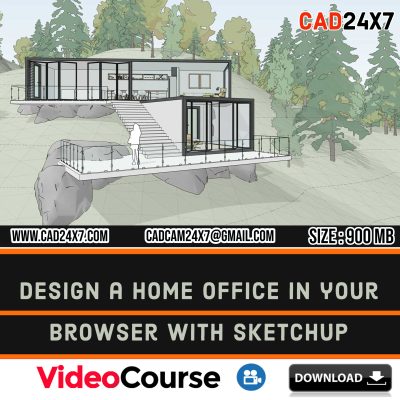
Reviews
There are no reviews yet.